Se você não tem nada a ver com programação, nem tem interesse no assunto, simplesmente ignore este artigo.
Mike Driscoll tem um blog dedicado a Python chamado The Mouse vs. the Python e eventualmente há excelentes artigos por lá.
Esta é uma tradução livre do artigo wxPython: Making a panel self-destruct e modifiquei sutilmente algumas coisas, incluindo os exemplos.
Outro dia vi uma pergunta no StackOverflow sobre como destruir e criar dinamicamente painéis depois de passado um certo tempo. Eu sugeri ao questionador que usasse os exemplos dos artigos do meu blog, onde eu destruia e criava botões, mas ele não entendeu. Desta forma, escrevi um exemplo simples onde o painel mostra um contador regressivo e então se destrói e é substituído por um outro painel.
Aqui está o código para o seu deleite:
# coding: utf-8 import wx ######################################################################## class PanelOne(wx.Panel): """""" #---------------------------------------------------------------------- def __init__(self, parent): """Constructor""" wx.Panel.__init__(self, parent) self.countdown = wx.StaticText(self, label="Esta mensagem se autodestruirá em 10 segundos") ######################################################################## class PanelTwo(wx.Panel): """""" #---------------------------------------------------------------------- def __init__(self, parent): """Constructor""" wx.Panel.__init__(self, parent) txt = wx.StaticText(self, label="Pow!") ######################################################################## class MainFrame(wx.Frame): """""" #---------------------------------------------------------------------- def __init__(self): """Constructor""" wx.Frame.__init__(self, None, title="Painel do Inspetor Bugiganga") self.panelOne = PanelOne(self) self.time2die = 10 self.timer = wx.Timer(self) self.Bind(wx.EVT_TIMER, self.update, self.timer) self.timer.Start(1000) self.sizer = wx.BoxSizer(wx.VERTICAL) self.sizer.Add(self.panelOne, 1, wx.EXPAND) self.SetSizer(self.sizer) #---------------------------------------------------------------------- def update(self, event): """""" if self.time2die < 0: self.panelOne.Destroy() self.panelTwo = PanelTwo(self) self.sizer.Add(self.panelTwo, 1, wx.EXPAND) self.Layout() self.timer.Stop() else: msg = "Esta mensagem se autodestruirá em %s segundos" % self.time2die self.panelOne.countdown.SetLabel(msg) self.time2die -= 1 if __name__ == "__main__": app = wx.App(False) frame = MainFrame() frame.Show() app.MainLoop()
Quando você executar este código, você verá algo parecido com isso:
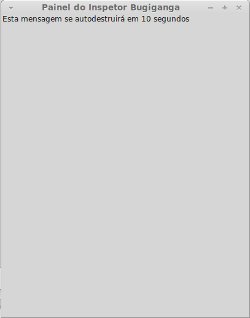
A contagem durará 10 segundos, então você verá isso:
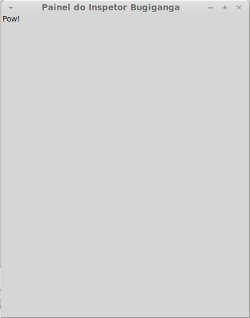
Se você quiser aprender mais sobre contadores, eu escrevi um artigo que trata do assunto. Divirta-se!

Comentar